Please log in to submit content!
Please log in to submit content!
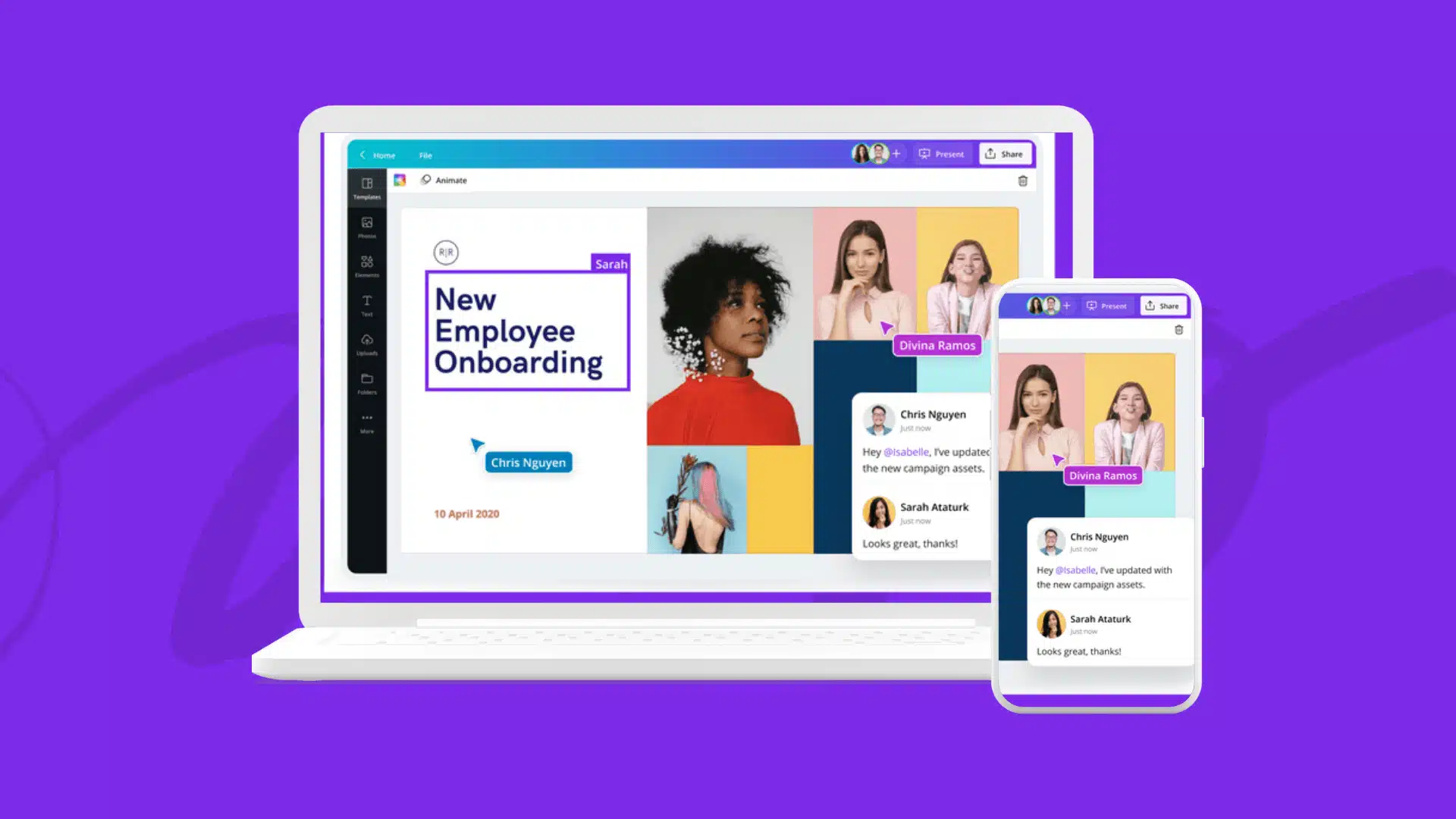
By Animesh Sasmal Thursday July 27, 2023
Canva is a popular graphic design platform that allows users to create stunning visuals for various purposes, from social media graphics to presentations and marketing materials. While Canva offers a free version with many useful features, the Canva Pro subscription unlocks a plethora of advanced tools and benefits. However, subscribing to Canva Pro typically requires a paid plan. In this article, we will explore some legitimate tips and tricks that may help you obtain a free Canva Pro account, enabling you to take your designs to the next level without spending a rupee.
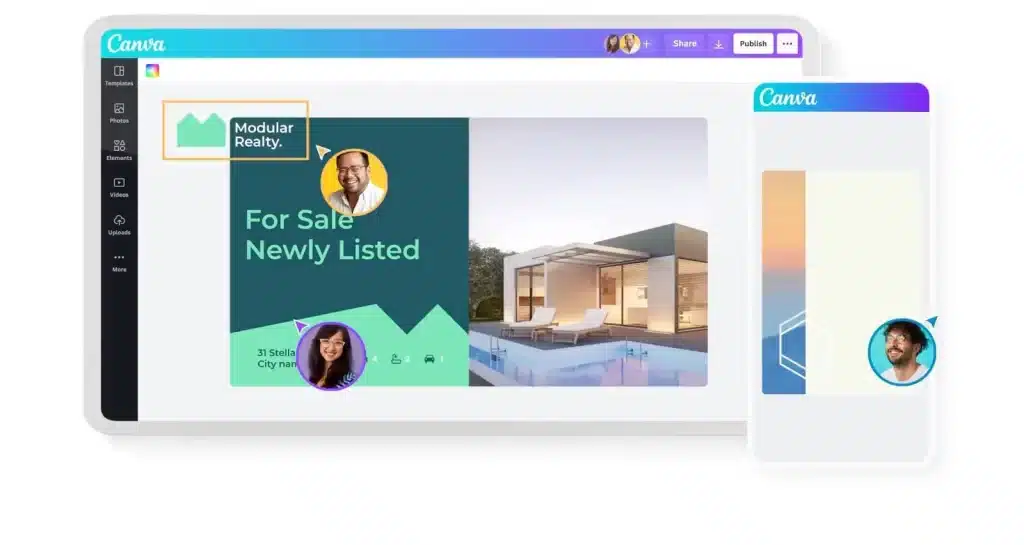
Canva often offers a free trial of its Pro subscription for a limited period, usually 30 days. During this trial, users gain access to all the Pro features, including premium elements, advanced tools, and collaboration options. To take advantage of this offer, visit Canva’s website or look for promotional links that may provide access to the free trial. Remember to set a reminder to cancel the subscription before the trial period ends to avoid being charged if you don’t wish to continue with the Pro plan.
Canva occasionally runs giveaways and contests on its social media channels or through partnerships with other brands. These contests often offer Canva Pro subscriptions as prizes to the winners. Keep an eye on Canva’s official social media accounts, follow design-related blogs, and join relevant communities to stay informed about such opportunities.
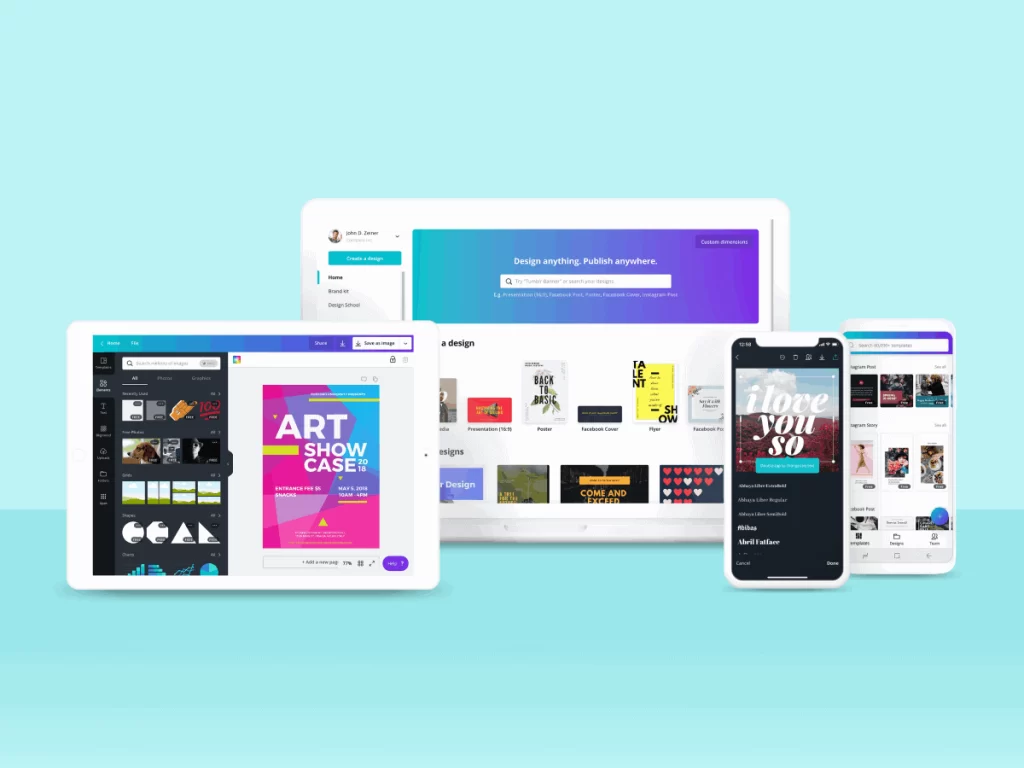
Canva may introduce special offers, promotions, or partnerships with other platforms that grant users free access to Canva Pro for a limited time. Check the official Canva website and promotional emails for any announcements of such deals.
Canva Pro offers a collaborative feature where you can create teams and invite members to work together on projects. Some organizations or educational institutions might already have Canva Pro subscriptions and can add you as a team member. Check if your workplace, school, or any community you are a part of has a Pro subscription and if they allow you to collaborate.
If you represent a nonprofit organization, you can apply for Canva’s Nonprofit Program. Eligible nonprofits can receive Canva Pro subscriptions for free, allowing them to create professional designs for their campaigns, events, and promotional materials.

Canva offers a certification program called “Canva Certified Creative” that aims to validate the skills of designers and educators using Canva. By completing the certification process, you may be eligible for a free Canva Pro account or other exclusive benefits.
Canva has a referral program that rewards users for referring their friends to sign up for Canva Pro. When someone signs up using your referral link and becomes a paid Canva Pro subscriber, you may earn Canva credits that can be used to pay for your own Canva Pro subscription.
While the Canva Pro subscription is undoubtedly worth the investment for professionals and businesses, there are several legitimate ways to access it for free. From taking advantage of free trials and contests to exploring referral programs and nonprofit offerings, these tips and tricks can help you access Canva Pro without spending money. Always be cautious of any unauthorized or illegal methods that may lead to account suspension or other consequences. Follow the steps outlined here and elevate your design game with the advanced features Canva Pro has to offer.
Click on the Free Guide Button to get access.
Write a comment.